
- #Remove bios password lenovo thinkpad t480 how to#
- #Remove bios password lenovo thinkpad t480 software#
- #Remove bios password lenovo thinkpad t480 code#
- #Remove bios password lenovo thinkpad t480 plus#
So, after you find the SCL and SDA, connect the hard drive, battery, keyboard, display screen, and the other basic components with laptop.Gone through all possible BIOS settings, disabled "secure boot" and all that, enabled legacy ect. To short circuit the chip, you need to power on and boot the laptop.
#Remove bios password lenovo thinkpad t480 how to#
How to Reset LenovoThinkPad BIOS PasswordĪs the picture below, the chip is in the red circle. Grasp the plastic frame and turn video coach app motherboard over, you will see it. When disassemble the laptop, find the chip.
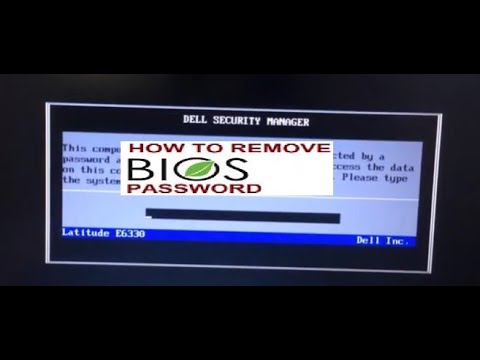
Or if the machine assemble is completed, but you find that body parser npm are still a few small screws left, you will have a headache. Pay attention to the screw model and location, you can take a photo with it. Power off laptop, disconnect with the power source, disassemble laptop. Good luck with you! Power off your Lenovo laptop, disconnect with the power source, unplug all of the cables from laptop. But you only be able to enter three incorrect passwords before your system is locked. Go to your laptop, restart it and press F1 key to boot to the BIOS entry screen again, and then try with the list of passwords one by one.
#Remove bios password lenovo thinkpad t480 code#
Enter the code you get on the System Disable screen and click on Get password. And you will get a code to get the backdoor password. On the password text box try with three passwords, if all these three passwords are incorrect, you will be blocked with the screen "System Disabled". It is hidden, so we can't see it normally, but we can try to find it out on the master password site.
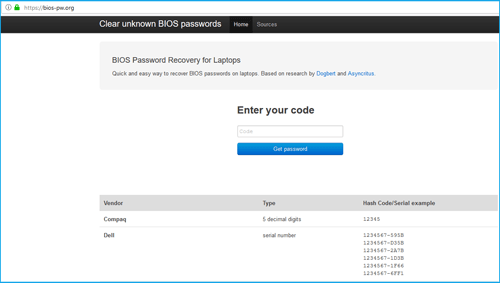
There is a backdoor password built-in to the BIOS by the manufacture. Supports almost all Windows systems! How to reset or clear the forgotten password? When you get problem with your laptop, you had better contact with the manufacture support and ask for their recommended methods to unlock your BIOS setup settings.īut as I see in the official site of Lenovo laptop, they can't help to reset your BIOS password if you forgot the old password, they will recommend you to have the system board replaced. Easy, safe and efficient data backup solution.
#Remove bios password lenovo thinkpad t480 software#
(we also support Sony, HP, IBM, Compaq, Toshiba, Fujitsu-Siemens etc.Powerful password recovery software to recover password for Windows Microsoft account, local account, and domain account, without setting computer to factory mode and no data lost. Please visit My eBay Store Payment : We accept Paypal only. re-assemble the laptop If you have any questions, please feel free to ask us.
#Remove bios password lenovo thinkpad t480 plus#
replace the chip (requires skill to desolder and solder plus a fine-tipped soldering iron or a hot-air station)4. find the chip(we will offer the picture showing the location of the BIOS PASSWORD UNLOCK CHIP.) 3. If you have any need or questions, please feel free to ask us. We support all kinds of BIOS CHIPS and BIOS PASSWORD CHIPS. If your laptop is NOT listed, please feel free to ask us. For example: Lenovo ThinkPad X1 Yoga 3rd Gen Type 20LD. VERY IMPORTANT! Please tell us the model of your laptop along with the payment. With the replacement of this BIOS PASSWORD UNLOCK CHIP, the BIOS password will be removed and the computrace will be disable. This BIOS PASSWORD UNLOCK CHIP is pre-programmed with the unlock firmware. This auction item is a pre-programmed Lenovo BIOS PASSWORD UNLOCK CHIP. BIOS PASSWORD UNLOCK CHIP for Lenovo ThinkPad X1 Yoga 3rd Gen (Type 20LD, 20LE, 20LF, 20LG), to remove Bios Password & disable computrace If you want to remove the bios supervisor password(like picture1) or disable computrace, we can help you. Item: 143588286543 BIOS PASSWORD UNLOCK CHIP for Lenovo X1 Yoga 3rd Gen, to remove Bios Password.


 0 kommentar(er)
0 kommentar(er)
